Mobile-Friendly Content Optimization Techniques
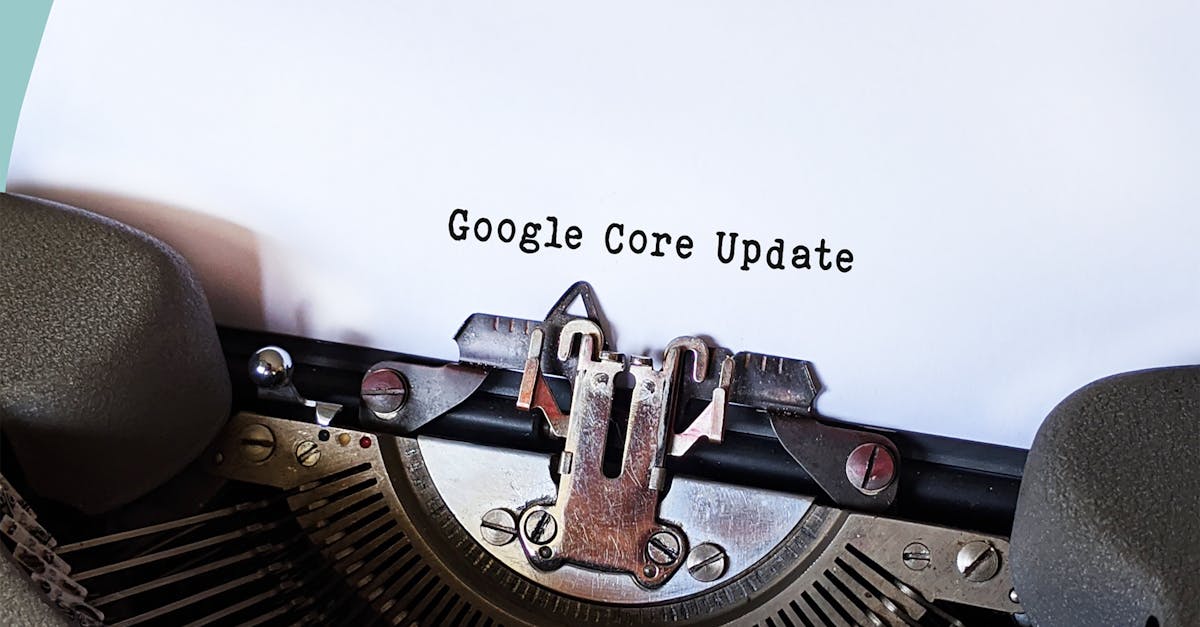
Local SEO Strategies for Mobile
Local SEO strategies are essential for businesses looking to improve their online visibility and attract more local customers. One effective technique is optimizing your Google My Business listing. Ensure that all information, such as your address, phone number, and website, is accurate and up to date. Utilize relevant keywords in your business description and regularly update your posts to engage with potential customers.
Another key strategy is to focus on obtaining positive customer reviews for your business. Encourage satisfied customers to leave reviews on platforms like Google, as these reviews can significantly impact your local search rankings. Responding to reviews, whether positive or negative, shows potential customers that you value their feedback and are actively engaged in providing excellent service.
Optimizing Google My Business Listing
One crucial aspect of enhancing your online presence for mobile users is by ensuring your Google My Business listing is optimised. Be sure to provide accurate and up-to-date information on your Google My Business profile, including your business name, address, phone number, and website. It is essential to verify your listing to build credibility and trust with potential customers.
In addition to basic information, utilise the Q&A section on Google My Business to address common queries that potential customers may have. Encourage satisfied customers to leave positive reviews on your Google My Business profile, as this can significantly impact your local search ranking. Regularly updating your business hours and uploading high-quality images can also help attract more customers and improve your visibility on Google Maps.
Mobile Content Formatting Tips
Mobile content formatting plays a crucial role in engaging mobile users effectively. One key tip is to break down your content into smaller, digestible chunks. Shorter paragraphs help improve readability on mobile devices, as users tend to skim through content quickly. By using bullet points, you can also highlight key information, making it easier for users to grasp important points at a glance.
In addition to shorter paragraphs and bullet points, it is essential to focus on the overall layout of your content. Utilise headings and subheadings to create a clear hierarchy and structure within your text. This not only enhances readability but also helps users navigate your content effortlessly on mobile devices. Consistent formatting throughout your content will contribute to a more cohesive and user-friendly experience.
Using Shorter Paragraphs and Bullet Points
When it comes to creating mobile-friendly content, utilising shorter paragraphs and bullet points can significantly enhance the readability and user experience. By breaking down information into bite-sized chunks, you make it easier for mobile users to grasp the key points quickly without feeling overwhelmed by long blocks of text. This formatting style not only enhances comprehension but also improves the visual appeal of your content on mobile devices.
Bullet points, in particular, serve as effective tools for presenting information in a clear and concise manner. They help to highlight important details, key benefits, or actionable steps, making the content more scannable for users on the go. When incorporating bullet points, aim to keep them brief and relevant to the main topic to maintain the reader's interest and engagement throughout the mobile browsing experience.
Integrating Social Media Sharing on Mobile
For optimal content sharing on mobile devices, integrating social media sharing features is essential. When users find valuable content on your website, allowing them to easily share it on popular social media platforms can significantly increase your content's reach. By incorporating social media sharing buttons such as Facebook, Twitter, and Instagram, you empower users to effortlessly share your content with their friends and followers, leading to increased visibility and engagement.
It is crucial to ensure that the social media sharing buttons are strategically placed within your mobile content. Positioning these buttons at the beginning or end of an article or webpage can encourage users to share the content without having to search for sharing options. Additionally, customizing the sharing buttons to align with your brand's aesthetics can enhance overall user experience and make the sharing process more visually appealing for mobile users. By integrating social media sharing effectively, you can cultivate a strong online presence and foster greater audience interaction with your content.
Encouraging User Engagement and Sharing
To enhance user engagement and encourage sharing, it is crucial to create content that resonates with the target audience. By understanding the needs and preferences of your users, you can tailor your content to provide value and foster a sense of connection. Engaging with your audience through interactive elements such as polls, surveys, and quizzes can also be an effective way to spark interest and encourage sharing among users.
Moreover, incentivising sharing through contests, giveaways, and other promotions can further boost user engagement and increase the reach of your content. By offering rewards or exclusive deals to users who share your content or invite others to join the conversation, you can create a sense of excitement and urgency that motivates users to take action. Additionally, creating a sense of community around your content can help to cultivate a loyal following of engaged users who are more likely to actively participate and share your content with others.
FAQS
What is the importance of mobile-friendly content optimization?
Mobile-friendly content optimization is crucial for ensuring a seamless user experience on mobile devices, improving search engine rankings, and reaching a wider audience.
How can local SEO strategies benefit mobile content optimization?
Local SEO strategies can enhance mobile content optimization by helping businesses attract local customers, improve visibility in local search results, and drive more foot traffic to physical locations.
What are some tips for optimizing Google My Business listing for mobile users?
To optimize Google My Business listing for mobile users, make sure to provide accurate and up-to-date information, include high-quality images, encourage customer reviews, and regularly monitor and respond to customer queries.
How can mobile content formatting be improved for better readability?
Mobile content formatting can be improved by using shorter paragraphs, incorporating bullet points for easy scanning, optimizing images for fast loading times, and ensuring a responsive design for different screen sizes.
Why is it important to integrate social media sharing on mobile-friendly content?
Integrating social media sharing on mobile-friendly content can help drive traffic to the website, increase brand visibility, and encourage user engagement and sharing, ultimately expanding the reach of the content.
Related Links
The Impact of Content Optimization on User ExperienceImportance of Content Optimization in On-Page SEO